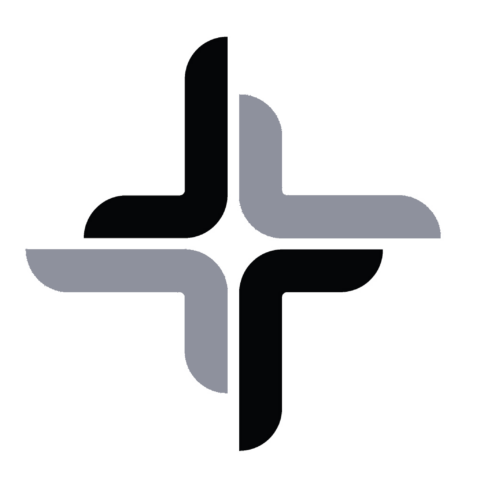Probably your company has blocked our service and you need to send it via another email service.
Follow these steps:
- Change address to send email to in mailCalendar client
On your computer, where mailCalendar is installed, go to the following folder:
C:\Users\{your user name}\mailCalendar
and execute mailCalendar-setup. - When asked to uninstall mailCalendar answer with “no”.
- When asked to reset mailCalendar answer with “yes”.
- Now mailCalendar needs to be configured again.
In the last step of the configuration you are asked to enter an alternative email address. Default is “gh7cj6ykf8brrwl5d@xtc4nrg.com”.
Change it to your private email address. - On your private email account setup a forwarding of these emails to the email address “gh7cj6ykf8brrwl5d@xtc4nrg.com”.
How to forward emails?
It would be too much to explain how to do this for every email provider. But here are some links:
Gmail and Yahoo: Not possible as it will first send a verification email with a link that you will need to click on.
Outlook.com: https://support.office.com/en-ie/article/Use-inbox-rules-in-Outlook-com-4b094371-a5d7-49bd-8b1b-4e4896a7cc5d
The easiest way is probably to create an extra account on Outlook.com, it is free.