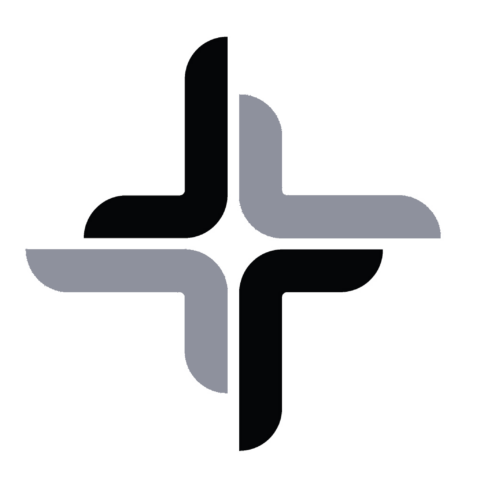Setting up mailCalendar is straight forward and very simple.
Follow these steps:
- Create an account.
- Download mailCalendar.
- Once downloaded please execute the “mailCalendar-Download” file.
- This will provide you two other files. Please execute the “mailCalendar-setup” file.
- Subscribe to mailCalendar on your device/phone. Easiest way is to login to your account from the device/phone you want to subscribe to your calendar and then click on the provided link.
Links on how to add subscribed calendars:
iPhone/iOS: https://www.macrumors.com/how-to/subscribe-to-calendars-on-iphone-ipad/