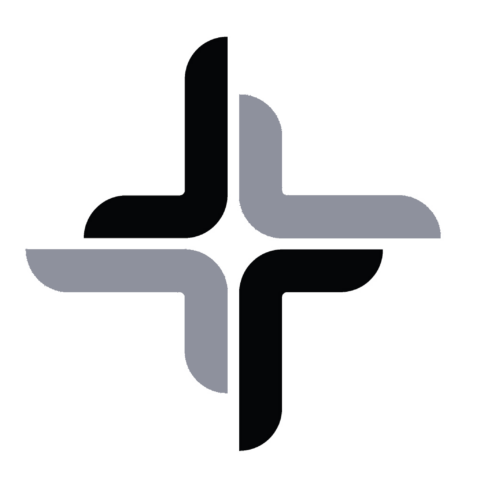If there data on this website is updated then your phone/device should update as well.
Let’s check the chain and see if we get it working again.
Follow these steps:
- Login to your account.
- Check the “Last successful” time and if this is reasonably new then the data here is up to date.
The following instructions vary, depending on your phone/device.
On your phone/device do the following:
- Go to settings
- Go to calendar/account settings
- Select the subscribed calendar that is called “External”.
- Enter the user name and password.
- Press “Done”
- Now the phone will verify that the provided data is correct and download the latest calendar.
- Go to your calendar and double check