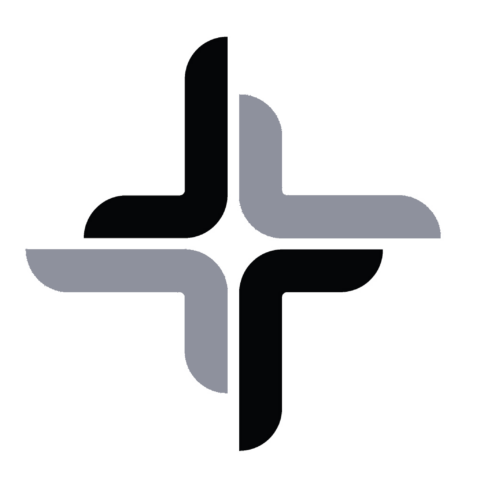Maybe your user name, password or passkey is wrong and therefore the data sent from the mailCalendar client can’t be stored on the server.
Follow these steps:
- Login to your account.
- Check if there is an error message and what it says. It will clearly say when the last email was received and if it failed to receive an email why it failed.
- Depending on the error you will need to set a new passkey, just to be sure.
- Unlock your account, if it is locked.
- On your computer, where mailCalendar is installed, go to the following folder:
C:\Users\{your user name}\mailCalendar
and execute mailCalendar-setup. - When asked to uninstall mailCalendar answer with “no”.
- When asked to reset mailCalendar answer with “yes”.
- Now mailCalendar needs to be configured again.
- Enter all the details that you just reset and if they are correct your calendar will update within 10 minutes, meaning you should see the “Last successful” time change on your account page.