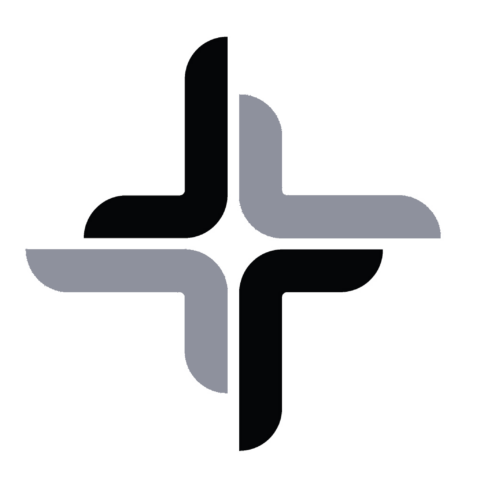technical stuff
In the below chapters we will explain some technical stuff. If you are not interested in this kind of topics then there is no need to read or know about this. mailCalendar can be used without know about all of this.
Setup of mailCalendar
During the installation of mailCalendar two files are copied to the location the user has selected during the installation.
This path will be stored in the registry under HKCU:\Software\mailCalendar\. Here a string will be stored under “Path”.
At the same time an item will be added to HKCU:\Software\Microsoft\Windows\CurrentVersion\Run in order to run mailCalendar every time the user logs in.
Running of mailCalendar
Mail calendar is build on Microsofts APIs that allow any program to access Outlook emails. This can be done by VBA, C#, .NET and other techniques.
You can read on about it here, at Microsoft documentation.
Using these APIs mailCalendar collects all events from the main calendar in the default profile, removes all the attachments and writes the recipients list into the body of the event.
Once all events of the specified period are collected it uses the same API and sends an encrypted email to our server where we convert it into a ICS file and allow the user to download/subscribe it with their mobile device.